

MyMack — Your truck, in your pocket
See vehicle status, manage cab comfort, and access documents—all from your phone.
Connect your operation from anywhere
MyMack puts real-time truck information and key controls in one simple app, so drivers and fleet teams can move faster and prep every job with confidence. Check status at a glance, control parking climate remotely, and keep essential records handy—without logging into multiple tools.1
MyMack works with your Mack Connect account to sync the latest data to your phone or tablet, creating a seamless workflow between the road, the yard, and the back office.
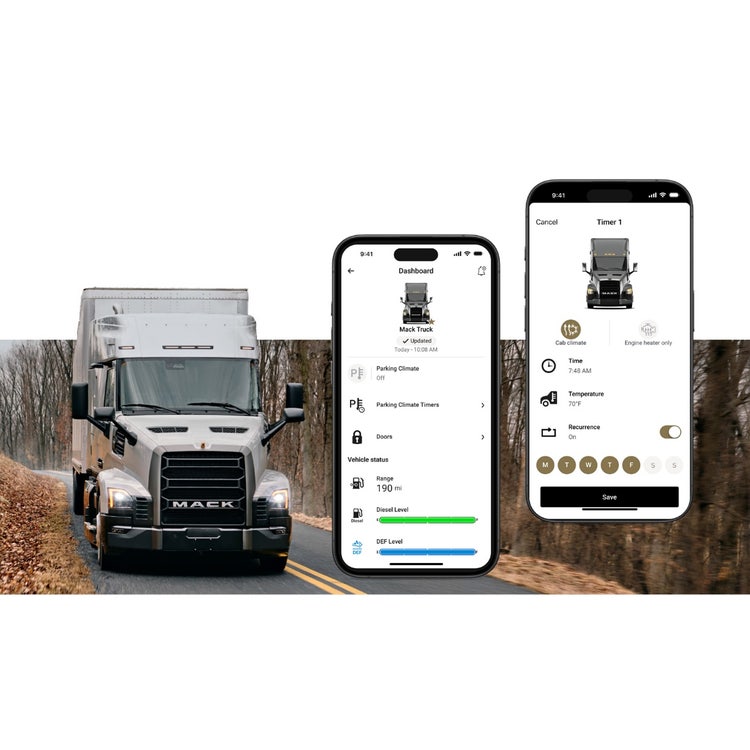
Smart control made simple

Built for the people behind the wheel
Load Finder is designed for carriers and fleet managers focused on utilization and uptime.
Driver — completes pre-trip faster with everything in one app.
Owner-operator — monitors truck readiness and reduces idle time.
Fleet manager — gains visibility into status trends and driver support needs.
A Mack Connect account is required to use MyMack. Available exclusively for the new Mack Pioneer™ and Mack Anthem® models; not compatible with legacy truck models.
